SANDPOINT, Idaho — After an uptick in accidental 911 calls from skiers and snowboarders on Schweitzer Mountain, local authorities say winter enthusiasts can help reduce these calls by changing a setting on their smartwatches.
The Bonner County Sheriff's Office recently posted to Facebook giving insight into the "Fall Detection" feature that a lot of skiers and snowboarders may not know about.
"To learn more about "fall detection" check your User Guide and the settings on your phone. "Fall detection” is an important feature for seniors (55 and older) & others with medical conditions," the post said.
"Please share this information with your family & friends & help us reduce the unnecessary impact on your emergency services. Thank you!"
For people who use an Apple Watch, The "fall detection" feature is designed to call 911 when the watch detects a fall.
The watch "...detects a hard fall while you're wearing it, taps you on the wrist, sounds an alarm, and displays an alert. You can choose to contact emergency services or dismiss the alert by pressing the Digital Crown, tapping Close in the upper-left corner, or tapping "I'm OK," Apple said.
People can turn the feature on or off by doing the following:
- Open your watches app on your cellphone
- Tap 'my watch' tab
- Tap emergency SOS
- Turn Fall Detection on or off. If the "Fall Detection" is on, you can select 'Always on' or 'Only on during workouts'
DOWNLOAD THE KREM SMARTPHONE APP
DOWNLOAD FOR IPHONE HERE | DOWNLOAD FOR ANDROID HERE
HOW TO ADD THE KREM+ APP TO YOUR STREAMING DEVICE
ROKU: Add the channel from the ROKU store or by searching for KREM in the Channel Store.
Fire TV: Search for "KREM" to find the free app to add to your account. Another option for Fire TV is to have the app delivered directly to your Fire TV through Amazon.
To report a typo or grammatical error, please email webspokane@krem.com.