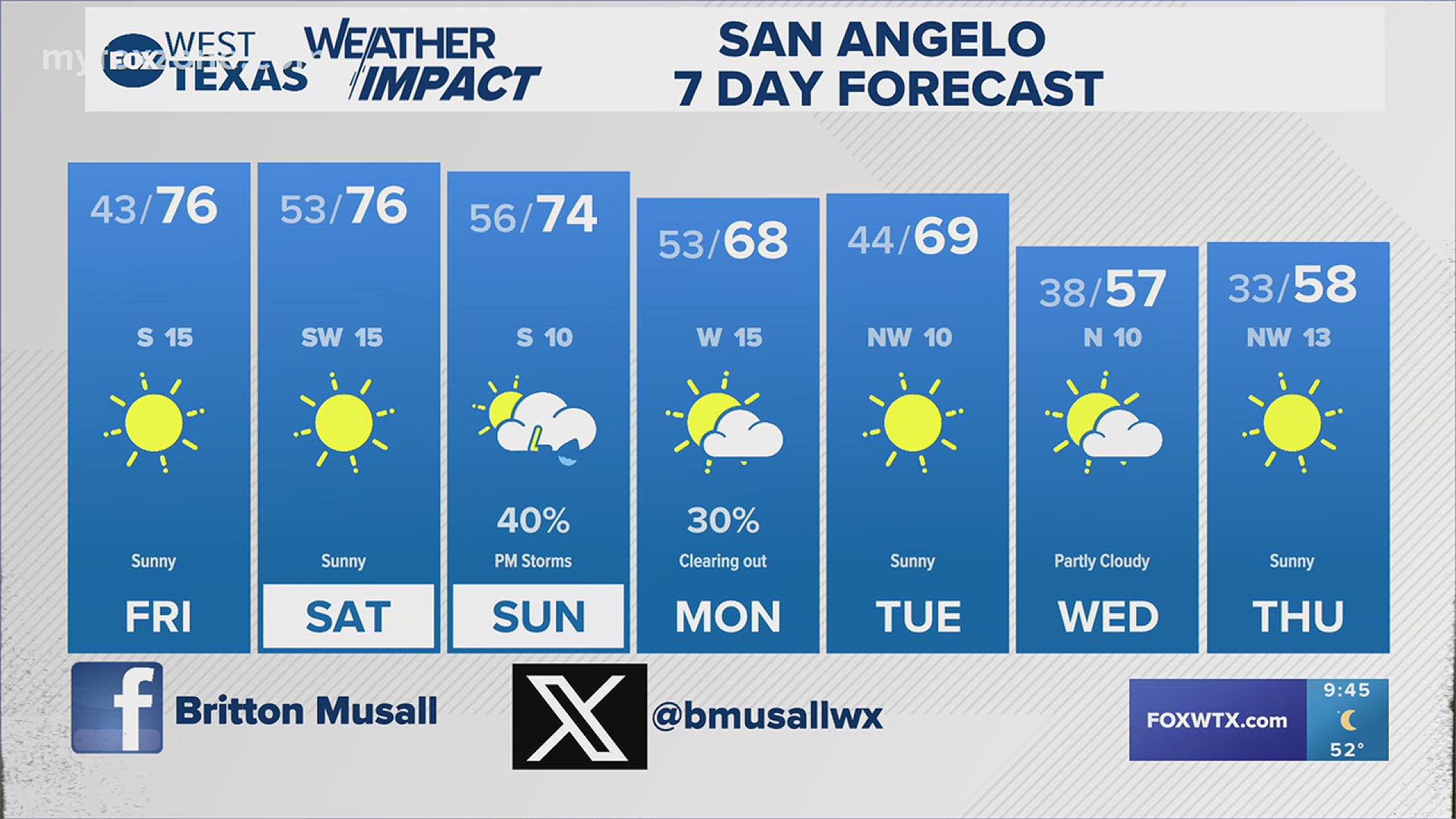Google announced in May that it would begin deleting accounts that hadn’t been used or signed into for at least two years in December 2023 to help protect its users from security threats.
In its announcement, Google said accounts that haven’t been used for a long time are more likely to be compromised, noting that “forgotten or unattended accounts” typically have old passwords, often lack two-factor authentication and receive fewer security checks. As a result, these accounts could be hijacked and used for spam or other malicious content, as well as identity theft.
Several VERIFY readers reached out to ask what steps they need to take to keep their accounts from getting deleted.
We VERIFY three steps you can take to protect your Google account and its content.
THE SOURCES
- Ruth Kricheli, former vice president of product management at Google
- Rene Ritchie, YouTube’s official “creator liaison”
WHAT WE FOUND
1. You must sign in at least once every two years to keep your Google account active
The simplest way to make sure your Google account isn’t deleted is to make sure you sign in at least once every two years, according to Google’s inactive account policy.
This policy only applies to your personal Google account. It doesn’t apply to Google accounts that were set up through work, school or another organization, the company says. Rene Ritchie, YouTube’s official “creator liaison, also said there are no plans to delete inactive accounts with YouTube videos at this time.
“If you have signed into your Google account or any of our services recently, your account is considered active and will not be deleted,” Ruth Kricheli, the former vice president of product management at Google, wrote in May.
To keep your account active, Google suggests reading or sending an email, using Google Drive, or watching a YouTube video when you’re signed in. You can also download an app on the Google Play store, use Google Search, or use your account to sign in to a third-party app or service to prevent it from getting deleted.
Google says if you have an existing subscription set up through your account, such as those to Google One or Nest Aware, a news publication, or an app, the company considers your account active and it will not be deleted.
Other exceptions to this policy include the following:
- Your account contains a gift card with a monetary balance.
- Your account owns a published application or game with ongoing, active subscriptions or active financial transactions associated with them, such as an account that owns an app on the Google Play store.
- Your account manages an active minor account with Family Link.
- Your account has ever been used to purchase a digital item, like a book or movie.
Before Google deletes an inactive account, it says it will give users the chance to take action by sending email notifications to their Google account and sending notifications to their recovery email, if one exists.
Google says it will start deleting inactive accounts that were created and never used again on Friday, Dec. 1, 2023.
As previously announced by Google, Google Photos content may be similarly deleted after two years of inactivity — meaning you should open the application every so often to keep images from going into the trash.
2. Set up a recovery email or phone number and make sure it's up-to-date
It’s important to set up a recovery email or phone number when creating a Google account to make sure you’ll be able to access it if you’re unable to sign in because you either forgot your password or your account has been compromised.
Google says you should choose a recovery email address that you use regularly. Meanwhile, the recovery phone number should be attached to a mobile phone that receives text messages, belongs only to you and that you use regularly.
Google provides details on how to add or update a recovery email or phone number to your account on a computer, Android device, iPhone or iPad on its website.
3. Back up your Google account data and content
In addition to setting up a recovery email and phone number, Google offers users free ways to back up their account data and content.
Google Takeout, for example, allows users to download and export their data in their Google account or use it with a service outside of Google.
Meanwhile, Inactive Account Manager lets users decide what happens to their account and data when it becomes inactive for a period of up to 18 months. Users can select from the options below at enrollment:
- Send specific files to trusted contacts of your choosing
- Apply a Gmail autoresponder
- Delete your account entirely
Google’s online policy also says the company can work with an immediate family to close the account of a deceased loved one and/or provide some account content — without sharing login credentials — on a case-by-case basis.
The Associated Press contributed to this report.